As Microsoft Partners; here at Oakland we’re being asked by more and more clients if Microsoft Fabric could help them to drive better more profitable outcomes from their data?
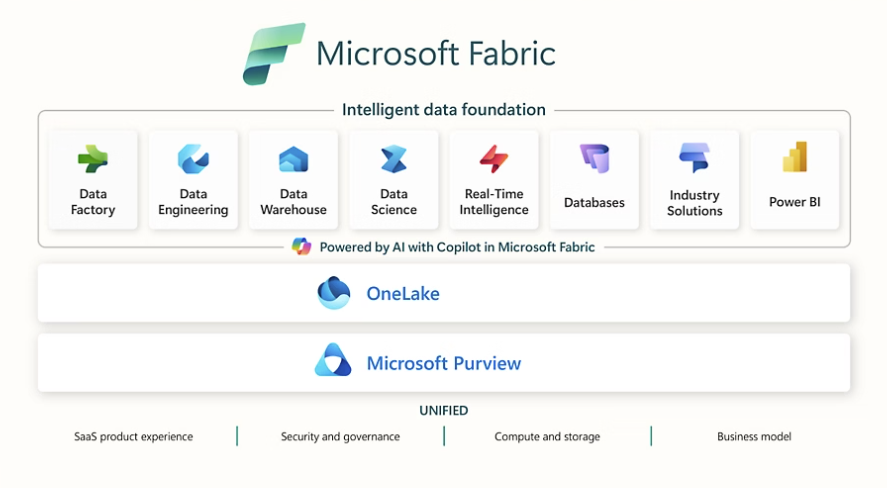
Source: https://www.microsoft.com/en-us/microsoft-fabric
Microsoft Fabric has been out on general release for a while now and is increasingly seen as a serious alternative to a bespoke Data Platform. Promising the capabilities of a one stop shop for all your data needs, from simple dashboards to advanced data science workloads. But is it right for you? Even if you currently use the Microsoft data stack (Synapse, on-premises SQL Server) the answer isn’t an automatic yes, as we’ll explain below…
What the Problems Does Microsoft Fabric Solves?
For existing Microsoft customers, Fabric is certainly being touted as a no-brainer. Integrating with Microsoft 365, enabling collaboration through Teams, Copilot and SharePoint users can quickly access insights directly using familiar tools.
Managing multiple tools for data visualisation, governance, and collaboration can be cumbersome and costly therefore bringing them all under the Microsoft umbrella can be seen as easier and more cost effective.
The popular Power BI integration can provide visualisations and reporting tools directly tied into the platform.
And let’s not forget Data Governance – Fabric promises robust data governance, ensuring compliance, security, and data lineage across all processes.
- Built-in Security: Unified security measures like role-based access and encryption.
- Unlike several alternative data platforms, there is no extra cost or much additional configuration for Microsoft Entra/Office 365 Single Sign-On (SSO).
- Data Lineage: Comprehensive tracking of data transformations and movement.
- Purview Integration: Facilitates data cataloguing and compliance tracking.
Fabric uses OneLake, a universal data lake that centralises data storage and enables cross-platform access without creating silos. This streamlines data integration from multiple sources, including on-premises, cloud, and SaaS systems.
Many organisations we see struggle with siloed data across on-premises, cloud, and SaaS platforms, making integration complex and time-consuming. A traditional data platform can be the answer but often by the time the platform is created the technology is out of date or the people and processes needed to use the platform to its full potential are disengaged and doing their own thing.
Direct Lake Implementation, while having a few limitations (largely it’s not great for reasonably complex Power BI dashboards at present) does offer near real-time loading of large data sets with little to no configuration, which can be a major productivity boost. How often have your data teams been left twiddling their thumbs waiting minutes or even hours for your Power BI datasets to refresh because of changes made to your source data with direct import?
And as 2025 is the year of Agentic AI we can’t fail to mention the challenge of incorporating AI into existing workflows. Of course, Microsoft Fabric has a solution for that with its AI Co-pilot integration, while only currently available at F64 capacity / price tier (£8k a month) this gives us a tantalising glimpse into major productivity boosts for your engineers and analysts. Sound good so far? These are also improvements over Microsoft’s other data platform, Azure Synapse Analytics, but there is also improved Spark performance, more integrated real-time analytics, Lakehouse shortcuts for easier loading of data in the Data Lake, plus many more features and by the time this blog is published no doubt Microsoft will have added more new features to the mix.
How Hard is it to Implement Fabric?
Getting started super easy: deploying a capacity and workspace only requires a few clicks.
Although we’ve noticed implementing a typical development, test, and production software lifecycle in Fabric can be tricky as git integration and/or pipeline deployments are either in preview or straight up missing for some Fabric features.
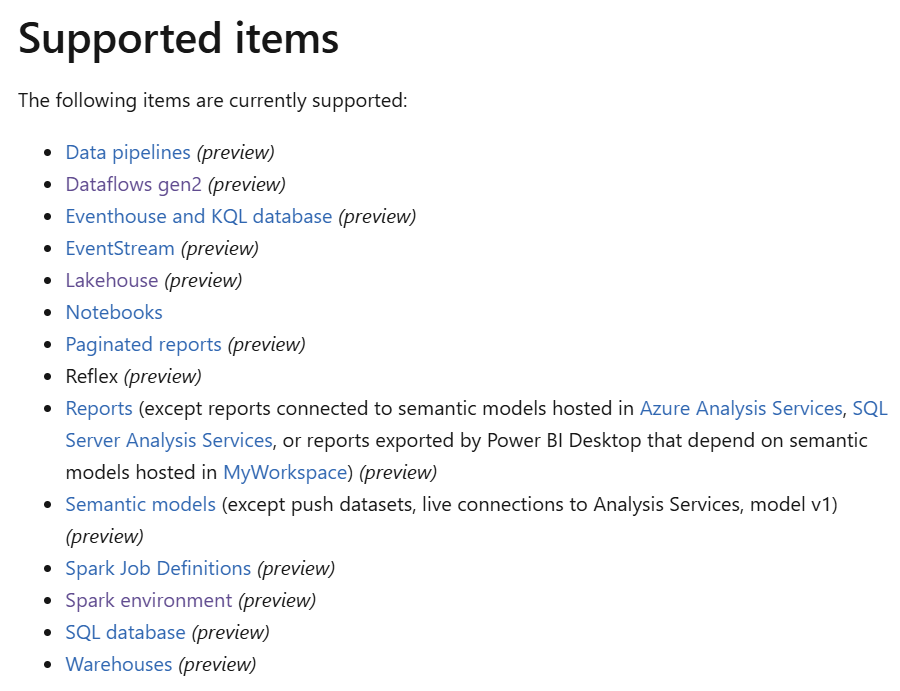
Source: https://learn.microsoft.com/en-us/fabric/cicd/git-integration/intro-to-git-integration?tabs=azure-devops#supported-items
You also must be careful how you implement Fabric; it has many options! For example, there are three different ways of doing data transformations:
- Python Notebooks
- SQL Queries
- Dataflow Gen 2 (low-/no-code)
Each has their own use cases, personas, pros and cons, so we recommend you understand each of them, including trying them out before committing to one (or more). This goes for many other aspects of Fabric (ingesting data, CI/CD process, data science workflow, etc.).
Another thing to note is that if you want private endpoints or on-premises data, they are more work to implement and can be tricky to do, especially if you’ve not implemented them before.
What does Fabric Cost?
Unlike Synapse, Databricks and Snowflake which offer pay-as-you-use/pay-as-you-go with auto-shutdown for compute costs, Fabric compute capacity charges are like a cloud Virtual Machine (VM) or a Netflix subscription: it’s always on and racking up costs unless you pause it, which turns off all compute and most of its features.
Just like a cloud VM, they are quick and easy to build, start, pause, and destroy via the Azure portal and can build more than one of them in an Azure tenant, so we find them great for testing out ideas.
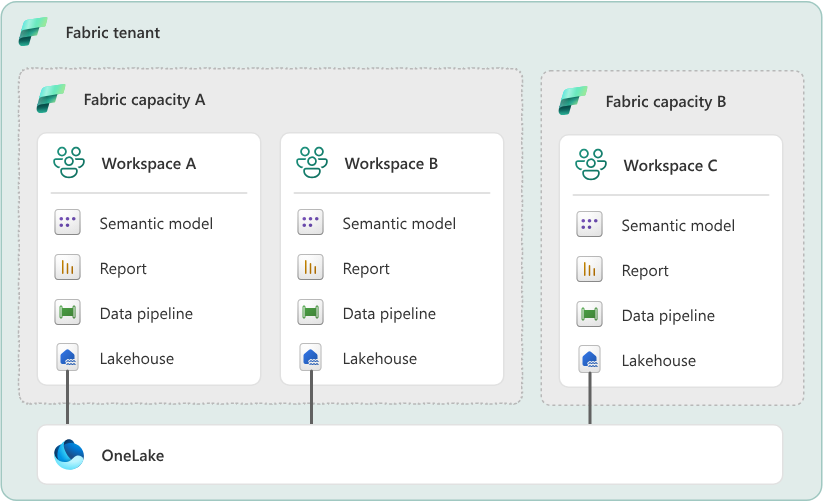
Source: https://learn.microsoft.com/en-us/azure/architecture/analytics/architecture/fabric-deployment-patterns#pattern-3-multiple-workspaces-backed-by-separate-capacities
This does mean, however, production Fabric capacities are often left on 24/7, which means more simple and predictable cost forecasts but potentially not as efficient if you’re not using all or most of your capacity 24/7 as serverless pay-as-you-use, especially as serverless Databricks and Snowflake are generally cheaper per hour than their non-serverless workloads.
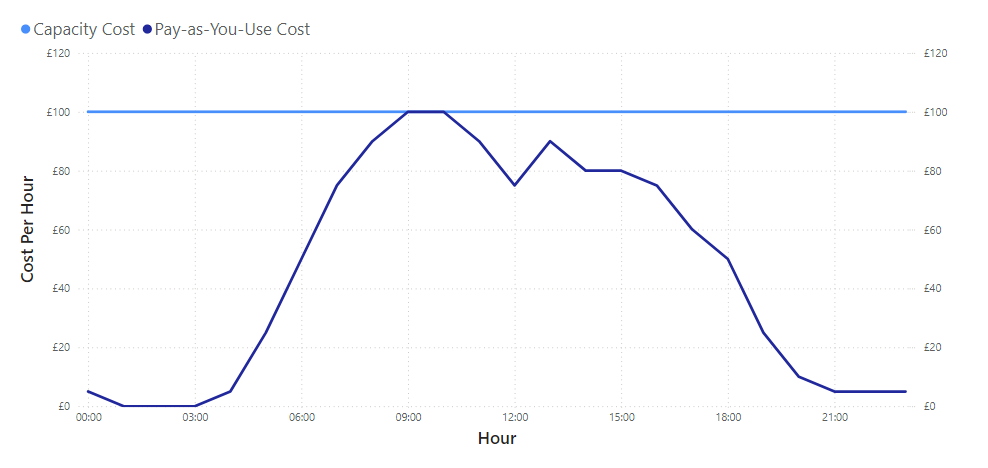
Common Data Platform compute costs throughout a typical (Mon-Fri) working day.
To be fair, if you’re running Fabric 24/7, you can get 41% discount for a year’s reservation and you could scale & pause compute on a schedule with Fabric’s REST API, especially for development workloads. Though doing this starts to impact Fabric’s main selling point – it’s easy to run and maintain.
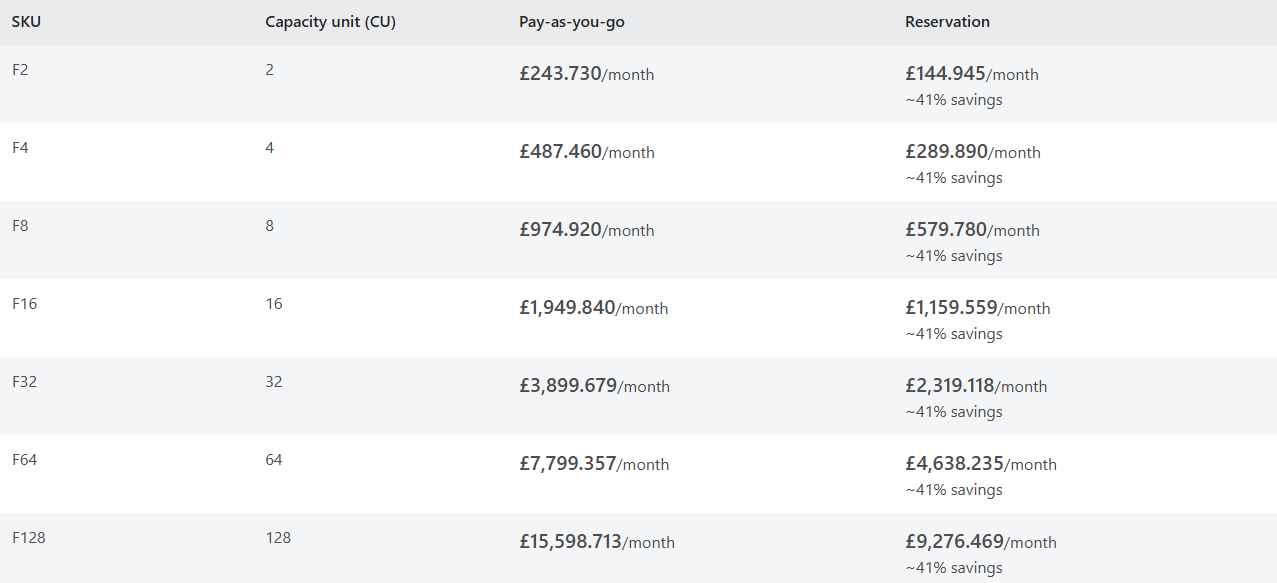
UK South Capacity Pricing. Source: https://azure.microsoft.com/en-us/pricing/details/microsoft-fabric/
A single compute capacity can also cause problems as you scale in users and workloads, as workload management is a bit limited in Fabric right now, and your capacity compute powers almost everything. This can lead to trying to figure out who or what has eaten all the compute. This can also lead to further costing inefficiencies as you scale up pricing tier /capacity or cloning workspaces to another capacity avoid having your work blocked by someone else at busy periods.
There are other potential Fabric costs to be aware of:
- OneLake storage costs, which are similar or slightly higher (-0 to 20%) than Azure Data Lake costs.
- You’ll still need Power BI Pro licences for your Power BI developers.
- Gateway costs if you require a vNet/on-premises gateway.
- Private Endpoint costs, if required.
The above costs are often small compared to capacity costs, with capacity costs often being approx. 70% to 95% of your total run costs for Fabric depending on the options you choose.
Also note, many preview features are locked behind F64 capacity / pricing tier: we’ve seen some clients opt for this capacity to get the additional features, even though they don’t need the compute.
Who is Fabric Suitable For?
Existing Fabric/Power BI users who want to expand their data capability without going through the extra hassle of adopting another tool.
Migrating from low-/no-code focused products then Atleryx and Talend are alternative options, especially if you’re looking for a data platform with more Azure integration.
Migrating from an on-premises or cloud SQL Server will give you more data engineering, science and governance capability compared to on-premises tooling like SSIS.
You might also think existing Synapse users are great for Fabric since they are made by the same company, and Fabric is in many ways an evolution of the Synapse features previously mentioned. This is very true: a migration to Fabric will be easier than to any other product. Though beware, as mentioned above the cost model is different in Fabric, and there are some features in Synapse not or heavily changed in Fabric* that could block a migration or require significant rework (for example a lack of parameters in pipeline connections).
We don’t believe existing or target (large enterprises) Databricks or Snowflake customers will be adopting Fabric immediately: while the foundations are there, I think there are too many essential features in preview or missing, with examples such as git integration and workload management, which I mentioned above.
But and there is always a but the only caveat we’d add is if you have a business need for using Direct Lake, we can see some large companies using Fabric with Databricks/Snowflake in tandem – Microsoft even makes this easy by having great integration with Databricks and Snowflake.
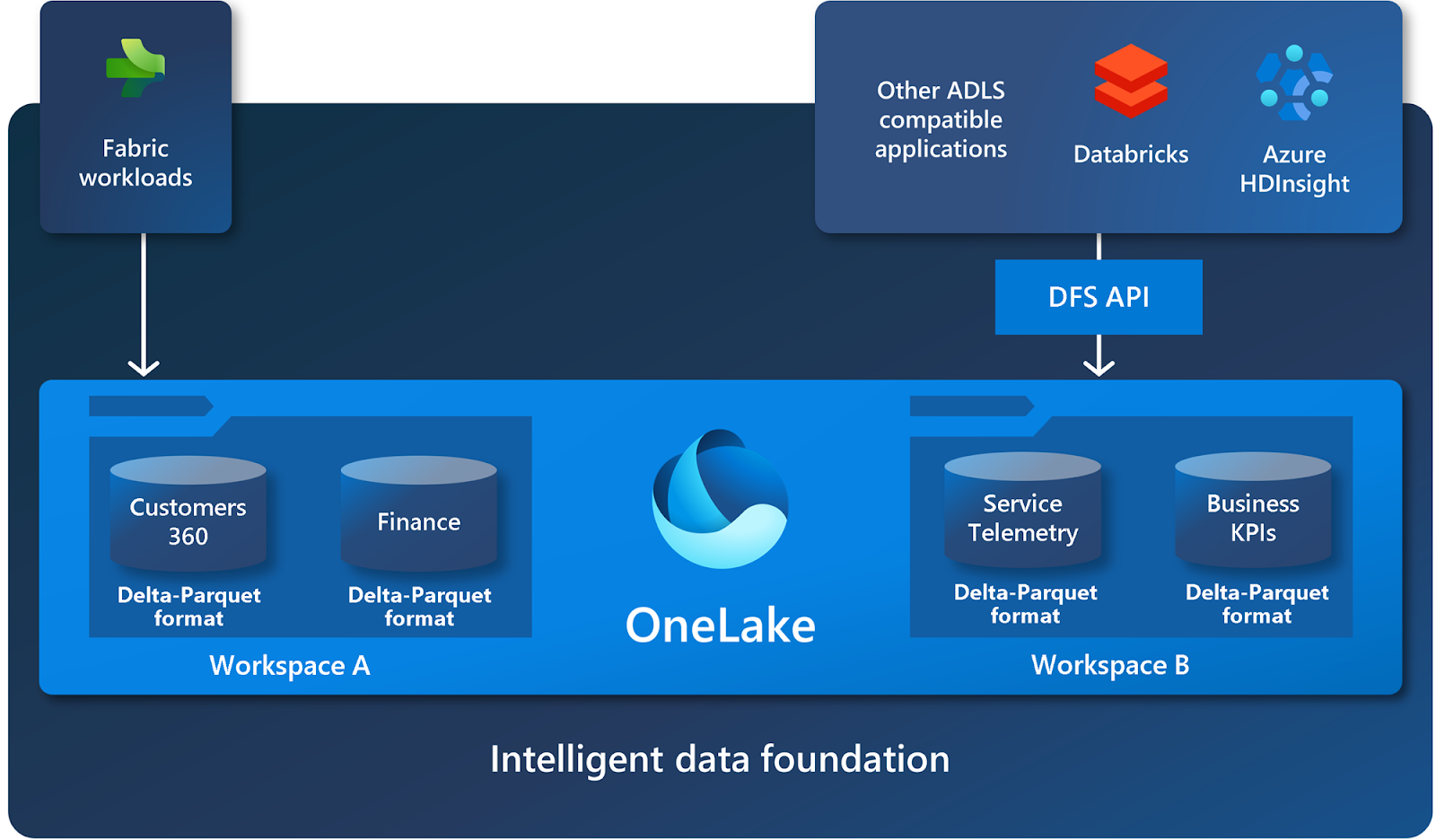
Source: https://learn.microsoft.com/en-us/fabric/onelake/onelake-overview
*As of January 2025, we suspect this sentence will need changing in the coming months as Microsoft is working hard for feature parity with Synapse.
Summary
While Fabric is a step forward from Synapse, there are differences you’ll have to think about before migrating, and it doesn’t make Azure Databricks redundant either, especially for large, complex enterprises.
And while we’ve found it a great experience to get started with Fabric, there can be a few challenges and decisions to be made before reaching production.
If you would like a deeper dive into comparison of Fabric against its competitors and advice on how best to implement Fabric, feel free to reach out or download our Data Platform guide.
Interested in unifying your data estate with Microsoft Fabric? Join our workshop to discover how Microsoft Fabric can streamline your data integration and management. We’ll explore its features and assess whether it’s the ideal solution for your organisation’s needs.


